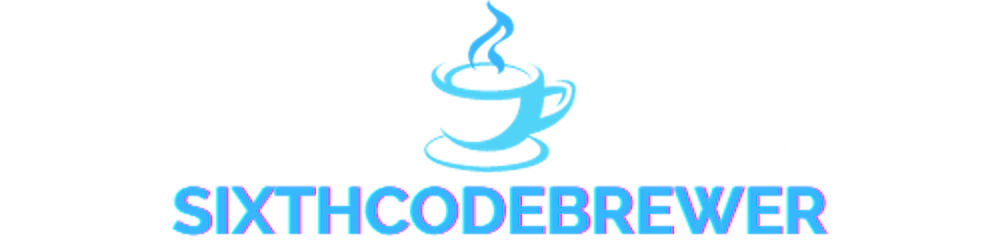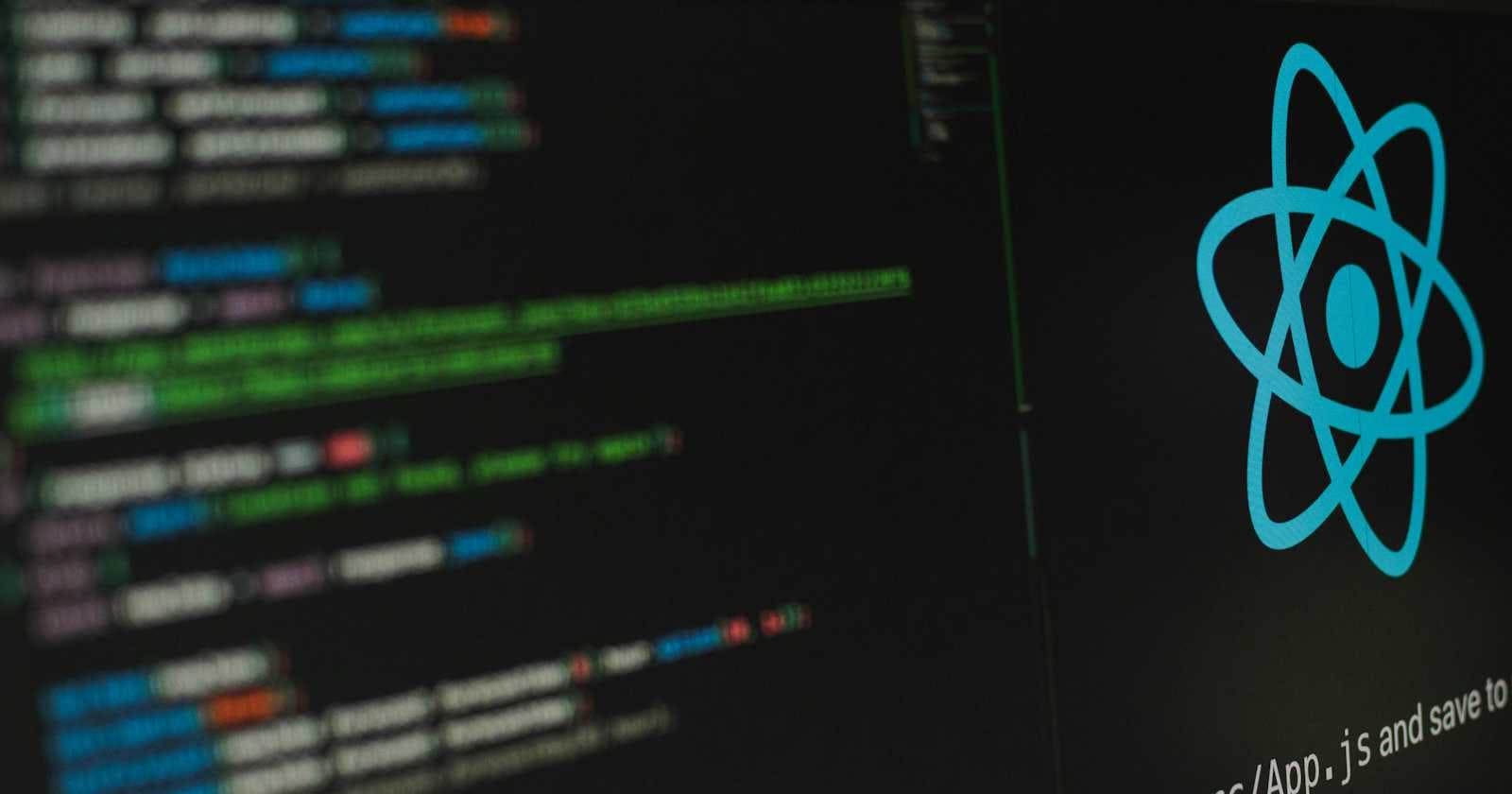In the realm of React development, efficiently managing lists is a common task, often accomplished using the map() function. While it might seem inconsequential at first glance, the judicious use of key tags during list mapping can significantly impact performance and maintainability in your codebase. In this article, we'll delve into the reasons why key tags should be applied specifically during list mapping and not within paragraph or div tags.
Understanding the Purpose of Key Tags
Before diving into the specifics, let's grasp the fundamental role of key tags in React. Key tags provide React with a unique identifier for each element in an array, facilitating efficient DOM updates during re-rendering. When components are re-rendered due to changes in state or props, React relies on these keys to determine which elements have been added, removed, or reordered within a list.
The Importance of Key Tags in List Rendering
When rendering lists in React using the map() function, each iterated element should be assigned a unique key. This key acts as a marker for React to differentiate between list items, enabling it to optimize rendering performance. Without key tags, React may resort to inefficient methods, such as re-rendering the entire list, leading to suboptimal performance, especially with larger datasets.
Why Key Tags Belong in List Mapping
Maintaining Component State: Placing key tags within the list mapping function ensures that each list item maintains its own internal state. This is crucial for components with dynamic behavior or user interactions, as it prevents unintended side effects caused by state misalignment.
Optimizing Reconciliation: By assigning keys directly within the
map()function, React can efficiently reconcile changes in the list structure. This results in faster rendering and better overall performance, particularly in scenarios involving frequent updates or reordering of list items.Facilitating Component Identification: Key tags serve as a means of uniquely identifying components within a list, aiding in debugging and component inspection. Placing keys at the top level of mapped elements ensures unambiguous identification of individual components.
Avoiding Key Tags in Paragraph or Div Elements
While it may be tempting to assign keys to paragraph or div elements within list items, doing so can lead to unintended consequences. Placing keys at this level may cause React to overlook structural changes within the list, potentially resulting in rendering errors or inconsistencies.
Conclusion
In conclusion, the strategic use of key tags during list mapping is paramount for optimizing performance and maintaining code integrity in React applications. By assigning keys directly within the map() function and avoiding placement within paragraph or div tags, developers can ensure efficient list rendering and facilitate smoother user experiences.
Embrace the power of key tags in list mapping, and unlock the full potential of React's rendering optimizations in your projects!